Basic input and output classes
The java.io package contains a fairly large number of classes that deal with Java input
and output. Most of the classes consist of:
* Byte streams that are subclasses of InputStream or OutputStream
* Character streams that are subclasses of Reader and Writer
The Reader and Writer classes read and write 16-bit Unicode characters. InputStream
reads 8-bit bytes, while OutputStream writes 8-bit bytes. As their class name suggests,
ObjectInputStream and ObjectOutputStream transmit entire objects.
ObjectInputStream reads objects; ObjectOutputStream writes objects.
Unicode is an international standard character encoding that is capable of representing most
of the world's written languages. In Unicode, two bytes make a character.
Using the 16-bit Unicode character streams makes it easier to internationalize your code. As
a result, the software is not dependent on one single encoding.
What to use
There are a number of different questions to consider when dealing with the java.io
package:
* What is your format: text or binary?
Presented by developerWorks, your source for great tutorials ibm.com/developerWorks
* Do you want random access capability?
* Are you dealing with objects or non-objects?
* What are your sources and sinks for data?
* Do you need to use filtering?
Text or binary
What's your format for storing or transmitting data? Will you be using text or binary data?
* If you use binary data, such as integers or doubles, then use the InputStream and
OutputStream classes.
* If you are using text data, then the Reader and Writer classes are right.
Random access
Do you want random access to records? Random access allows you to go anywhere within a
file and be able to treat the file as if it were a collection of records.
The RandomAccessFile class permits random access. The data is stored in binary format.
Using random access files improves performance and efficiency.
Object or non-object
Are you inputting or outputting the attributes of an object? If the data itself is an object, then
use the ObjectInputStream and ObjectOutputStream classes.
Sources and sinks for data
What is the source of your data? What will be consuming your output data, that is, acting as
a sink? You can input or output your data in a number of ways: sockets, files, strings, and
arrays of characters.
Any of these can be a source for an InputStream or Reader or a sink for an
OutputStream or Writer.
Filtering
Do you need filtering for your data? There are a couple ways to filter data.
Buffering is one filtering method. Instead of going back to the operating system for each byte,
you can use an object to provide a buffer.
Checksumming is another filtering method. As you are reading or writing a stream, you might
want to compute a checksum on it. A checksum is a value you can use later on to make sure
Presented by developerWorks, your source for great tutorials ibm.com/developerWorks
the stream was transmitted properly.
Storing data records
A data record is a collection of more than one element, such as names or addresses. There
are three ways to store data records:
* Use delimited records, such as a mail-merge style record, to store values. On output,
data values are converted to strings separated by delimiters such as the tab character,
and ending with a new-line character. To read the data back into Java code, the entire
line is read and then broken up using the StringTokenizer class.
* Use fixed size records to store data records. Use the RandomAccessFile class to
store one or more records. Use the seek() method to find a particular record. If you
choose this option to store data records, you must ensure strings are set to a fixed
maximum size.
* Alternatively, you can use variable length records if you use an auxiliary file to store the
lengths of each record. Use object streams to store data records. If object streams are
used, no skipping around is permitted, and all objects are written to a file in a sequential
manner.
Creating streams: Example code
Here is an example of how to create a stream that reads and writes characters using a
TCP/IP socket as the sink and source. The classes themselves are explained later.
First, we create a TCP/IP socket object that is connected to www.ibm.com and port 80. This
is the Web server port. The method getInputStream() in the Socket class returns an
InputStream, which represents byte-by-byte reading of the socket. The InputStream is
used to create an InputStreamReader, which transforms the bytes read from the socket
into characters. A BufferedReader class is created, which reads from the
InputStreamReader and buffers the characters into its own internal buffer. The object
named in then reads characters from that buffer, but the ultimate source of the characters is
the Web server at www.ibm.com.
On the other hand, the getOutputStream() method of the Socket class returns a
reference to an OutputStream, which writes a byte at a time. The PrinterWriter
constructor uses that OutputStream as the sink for the characters it writes out. When a
character is written to the object named out, it is ultimately sent to the Web server at
www.ibm.com.
This example treats the data stream as character data:
Socket a_socket = new Socket(www.ibm.com, 80);
InputStreamReader isr = new InputStreamReader(
a_socket.getInputStream());
BufferedReader in = new BufferedReader (isr);
PrinterWriter out = new PrinterWriter(
a_socket.getOutputStream());
Presented by developerWorks, your source for great tutorials ibm.com/developerWorks
A second way to use streams is to use them to transmit binary data. We create a TCP/IP
socket object that is connected to www.ibm.com and port 100. We construct a
DataInputStream using the InputStream returned by getInputStream() and a
DataOutputStream using the OutputStream returned by getOutputStream(). We can
send and receive integers or doubles or other binary data over these two streams.
This example treats the data stream as binary data:
Socket socket_data = new Socket(www.ibm.com, 100);
DataInputStream in_data = new DataInputStream(
socket_data.getInputStream());
DataOutputStream out_data = new DataOutputStream(
socket_data.getOutputStream());
Exceptions
Almost every input or output method throws an exception. Therefore, any time you do I/O,
you need to catch exceptions. There is a large hierarchy of I/O exceptions derived from
IOException. Typically you can just catch IOException, which catches all the derived
exceptions. However, some exceptions thrown by I/O methods are not in the IOException
hierarchy. One such exception is the java.util.zip.DataFormatException. This
exception is thrown when invalid or corrupt data is found while data being read from a zip file
is being uncompressed. java.util.zip.DataFormatException has to be caught
explicitly because it is not in the IOException hierarchy.
Remember, exceptions in Java code are thrown when something unexpected happens.
List of exceptions
This figure shows a list of exceptions:
Let's look at a few examples:
Presented by developerWorks, your source for great tutorials ibm.com/developerWorks
* EOFException signals when you reach an end-of-file unexpectedly.
* UnknownHostException signals that you are trying to connect to a remote host that
does not exist.
* ZipException signals that an error has occurred in reading or writing a zip file.
Typically, an IOException is caught in the try block, and the value of the toString()
method of the Object class in the IOException is printed out as a minimum. You should
handle the exception in a manner appropriate to the application.
Presented by developerWorks, your source for great tutorials ibm.com/developerWorks
Introduction
Pages
Langganan:
Posting Komentar (Atom)






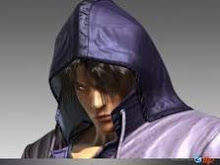
0 komentar:
Posting Komentar