Byte arrays
Let's head toward byte array territory. Are bytes going to come from a byte array? When an
object of a ByteArrayInputStream is created, it is passed an array. You can then read
bytes from that array as an InputStream.
ByteArrayOutputStream writes to a byte array. Bytes that are written to the output
stream are added to an internal array. You may be wondering how you get to the byte array.
The toByteArray() method returns to you the byte array at any point in time. Also, a
toString() method is available, which returns the byte array as a String. Therefore, the
byte array can be either a source or a sink.
Pipes in Java code
What is a pipe? A pipe is a means of communication between two threads of a Java
program. One thread writes to a piped output stream and another thread reads from a piped
input stream, which is connected to the piped output stream.
A pipe between two threads works like a pipe works between two processes in UNIX and
MS-DOS. In those operating systems, the output from one process can be piped to the input
of another process. For example, in MS-DOS, the command "dir | more" pipes the output of
the "dir" command to the input of the "more" program.
Pipe: Example code
Although pipes are usually used with threads, this example simply writes data to a pipe and
then reads it back later.
Presented by developerWorks, your source for great tutorials ibm.com/developerWorks
First, a PipedReader is constructed, then a PipedWriter that writes to that
PipedReader. The attributes are written to the pipe as strings with a vertical bar as a
delimiter and a new-line character placed at the end. The entire contents of the
PipedReader are read as a String and displayed.
We'll show later, in Tokenizing on page 51, how to use a StringTokenizer to break up a
string that is delimited into individual values.
Here is the example code:
import java.io.*;
import java.util.*;
class PipedExample
{
static BufferedReader system_in = new BufferedReader
(new InputStreamReader(System.in));
public static void main(String argv[])
{
PipedReader pr = new PipedReader();
PipedWriter pw = null;
try {
pw = new PipedWriter(pr);
}
catch (IOException e)
{
System.err.println(e);
}
// Create it {
// Read in three hotels
for (int i = 0; i < 3; i++)
{
Hotel a_hotel = new Hotel();
a_hotel.input(system_in);
a_hotel.write_to_pw(pw);
}
}
// Print it
{
char [] buffer = new char[1000];
int length = 0;
try
{
length = pr.read(buffer);
}
catch (IOException e)
{
System.err.println(e);
}
String output =new String(buffer, 0, length);
System.out.println("String is ");
System.out.println(output);
}
}
}
class Hotel
{
private String name;
private int rooms;
private String location;
boolean input(BufferedReader in)
{
try
{
System.out.println("Name: ");
name = in.readLine();
System.out.println("Rooms: ");
Presented by developerWorks, your source for great tutorials ibm.com/developerWorks
Introduction to Java I/O Page 14
String temp = in.readLine();
rooms = to_int(temp);
System.out.println("Location: ");
location = in.readLine();
}
catch(IOException e)
{
System.err.println(e);
return false;
}
return true;
}
boolean write_to_pw(PipedWriter pw)
{
try
{
pw.write(name);
Integer i = new Integer(rooms);
pw.write(i.toString());
pw.write(location);
pw.write('backslash n');
// red font indicates that an actual backslash n (carriage return character)
// should be inserted in the code.
}
catch(IOException e)
{
System.err.println(e);
return false;
}
return true;
}
void debug_print()
{
System.out.println("Name :" + name +
": Rooms : " + rooms + ": at :" + location+ ":");
}
static int to_int(String value)
{
int i = 0;
try
{
i = Integer.parseInt(value);
}
catch(NumberFormatException e)
{}
return i;
}
}
Sequences
SequenceInputStream combines input streams and reads each input stream until the end.
You can use SequenceInputStream to read two or three streams as if they were one
stream. You can concatenate streams from various sources, such as two or more files. To
construct a SequenceInputStream, you can specify either two streams or an
Enumeration, which represents a set of input streams. A program such as "cat" in UNIX
would use something like this.
SequenceInputStream reads from the first underlying input stream that it is given. When
the first one is exhausted, it opens the next input stream and reads that one. When that one
is exhausted, it reads the next, and so on.
The user does not know when the input is transferred from one stream to the next stream;
another byte is simply read. When all the input streams have been read, an EOF is received
Presented by developerWorks, your source for great tutorials ibm.com/developerWorks
from the entire input stream.
Char arrays
Now let's explore Readers and Writers. The read and write methods input and output a
character. Similar to ByteArrayOutputStream, a CharArrayWriter writes characters to
a char array. As a character is written to a CharArrayWriter object, it's added to an array
of characters whose size is automatically incremented.
At any point in time, we can get the character array that we have filled up. The
toCharArray() method returns an array of characters. A CharArrayReader uses a
character array as a source. Typically, the array is one that has been created with a
CharArrayWriter object. With an alternative constructor, you can specify not only the
array, but where to start in the array (an offset) and how many bytes to read (a length) before
you return an EOF character.
String: Example code
StringWriter works like CharArrayWriter. An internal StringBuffer object is the
destination of the characters written. Methods associated with the class are getBuffer(),
which returns the StringBuffer itself, and toString(), which returns the current value
of the string.
StringReader works like CharArrayReader. It uses a String object as the source of
the characters it returns. When a StringReader is created, you must specify the String
that it is read from.
In this example, instead of writing to a pipe, we are going to write to a String. A
StringWriter object is constructed. After the output is complete, we obtain the contents
with toString() and print it out. This works like the previous example with PipedReader
and PipedWriter, except a String is used to contain the data.
Here is the example code:
import java.io.*;
import java.util.*;
class StringExample
{
static BufferedReader system_in = new BufferedReader
(new InputStreamReader (System.in));
public static void main(String argv[])
{
StringWriter sw = new StringWriter();
// Create it
Presented by developerWorks, your source for great tutorials ibm.com/developerWorks
{
// Read in three hotels
for (int i = 0; i < 3; i++)
{
Hotel a_hotel = new Hotel();
a_hotel.input(system_in);
a_hotel.write_to_string(sw);
}
}
// Print it
{
String output = sw.toString();
System.out.println("String is ");
System.out.println(output);
}
}
}
class Hotel
{
private String name;
private int rooms;
private String location;
boolean input(BufferedReader in)
{
try
{
System.out.println("Name: ");
name = in.readLine();
System.out.println("Rooms: ");
String temp = in.readLine();
rooms = to_int(temp);
System.out.println("Location: ");
location = in.readLine();
}
catch(IOException e)
{
System.err.println(e);
return false;
}
return true;
}
boolean write_to_string(StringWriter sw)
{
sw.write(name);
Integer i = new Integer(rooms);
sw.write(i.toString());
sw.write(location);
sw.write('backslash n');
// red font indicates that an actual backslash n (carriage return character)
// should be inserted in the code.
return true;
}
void debug_print()
{
System.out.println("Name :" + na
": Rooms : " + rooms + ": at :" + location+ ":");
}
static int to_int(String value)
{
int i = 0;
try
{
i = Integer.parseInt(value);
}
catch(NumberFormatException e)
{}
return i;
}
}
Presented by developerWorks, your source for great tutorials ibm.com/developerWorks
InputStreamReader
InputStreamReader reads bytes from an InputStream and converts them to characters.
An InputStreamReader uses the default character encoding for the bytes, which is usually
ASCII. If the bytes that are being read are ASCII bytes, only a byte at a time is used to form a
character.
If the bytes are not ASCII, such as Chinese or another language, you want conversion to
Unicode as well. Specific encoding of the byte stream is necessary, and the
InputStreamReader converts it to Unicode. With an alternate constructor, you can specify
the encoding of the bytes on the InputStream.
OutputStreamReader
OutputStreamWriter is similar to InputStreamReader. The output characters, which
are in Unicode, are converted to the underlying format of the machine using an
OutputStreamWriter. The converted characters are written to an OutputStream. The
underlying default format is typically ASCII. However, you can state a specific encoding
scheme with an alternate constructor.
Presented by developerWorks, your source for great tutorials ibm.com/developerWorks
Pages
Langganan:
Posting Komentar (Atom)






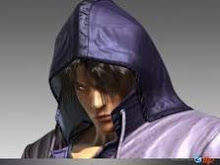
0 komentar:
Posting Komentar