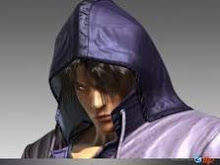dimengerti (Plaintext) menjadi sebuah kode yang tidak bisa dimengerti (Ciphertext). Sedangkan
proses kebalikannya untuk mengubah ciphertext mejadi plaintext disebut dekripsi. Sebuah system pengkodean menggunakan suatu table atau kamus yang telah didefinisikan untuk mengganti kata atau informasi atau yang merupakan bagian dari informasi yang dikirim. Secara umum operasi enkripsi dan dekripsi secara matematis dapat digambarkan sebagai berikut:
EK (M) = C {proses enkripsi}
DK (C) = M {proses dekripsi}
Pada proses enkripsi pesan M dengan suatu kunci K disandikan menjadi pesan C. pada proses
dekripsi pesan C dengan kunci K disandikan menjadi pesan semula yaitu M. misalnya S (sender)
mengirim sebuah pesan ke R (receiver) dengan media transmisi T. Di luar, ada O yang
menginginkan pesan tersebut dan mencoba untuk mengakses secara ilegal pesan tersebut. O disebut interceptor atau intruder. Setelah S mengirim pesan ke R melalui media T, O bisa mengakses pesan tersebut dengan cara-cara sebagai berikut:
a. Menggangu pesan, dengan mencegah pesan sampai ke R.
b. Mencegat pesan, dengan cara mengetahui isi pesan tersebut.
c. Mengubah pesan dari bentuk aslinya dengan cara apapun.
d. Memalsukan pesan yang terlihat asli, jadi seolah-olah sebuah pesan dikirim oleh S.
Untuk melindungi pesan asli dari gangguan seperti ini dan menjamin keamanan dan kerahasiaan data maka mulai dikenal sistem kriptografi untuk melindungi data, yaitu dengan mengenkripsi pesan dan untuk bisa membaca pesan kembali seperti aslinya pesan harus didekripsi. Kriptografi merupakan cara yang paling praktis untuk melindungi data yang ditransmisikan melalui sarana telekomunikasi.
A. Enkripsi Konvensional.
Proses enkripsi ini dapat digambarkan sebagai berikut :
Plain teks -> Algoritma Enkripsi -> Cipher teks ->Algoritma Dekripsi -> Plain teks
Informasi asal yang dapat di mengerti di simbolkan oleh Plain teks, yang kemudian oleh algoritma Enkripsi diterjemahkan menjadi informasi yang tidak dapat untuk dimengerti yang disimbolkan dengan cipher teks. Proses enkripsi terdiri dari dua yaitu algoritma dan kunci. Kunci biasanya merupakan suatu string bit yang pendek yang mengontrol algoritma. Algoritma enkripsi akan menghasilkan hasil yang berbeda tergantung pada kunci yang digunakan. Mengubah kunci dari enkripsi akan mengubah output dari algortima enkripsi.
Sekali cipher teks telah dihasilkan, kemudian ditransmisikan. Pada bagian penerima selanjutnya cipher teks yang diterima diubah kembali ke plain teks dengan algoritma dan dan kunci yang sama.
Keamanan dari enkripsi konvensional bergantung pada beberapa faktor. Pertama algoritma enkripsi harus cukup kuat sehingga menjadikan sangat sulit untuk mendekripsi cipher teks dengan dasar cipher teks tersebut. Lebih jauh dari itu keamanan dari algoritma enkripsi konvensional bergantung pada kerahasian dari kuncinya bukan algoritmanya. Yaitu dengan asumsi bahwa adalah sangat tidak praktis untuk mendekripsikan informasi dengan dasar cipher teks dan pengetahuan tentang algoritma diskripsi / enkripsi. Atau dengan kata lain, kita tidak perlu menjaga kerahasiaan dari algoritma tetapi cukup dengan kerahasiaan kuncinya.
Manfaat dari konvensional enkripsi algoritma adalah kemudahan dalam penggunaan secara luas. Dengan kenyataan bahwa algoritma ini tidak perlu dijaga kerahasiaannya dengan maksud bahwa pembuat dapat dan mampu membuat suatu implementasi dalam bentuk chip dengan harga yang murah. Chips ini dapat tersedia secara luas dan disediakan pula untuk beberapa jenis produk. dengan penggunaan dari enkripsi konvensional, prinsip keamanan adalah menjadi menjaga keamanan dari kunci.
Model enkripsi yang digunakan secara luas adalah model yang didasarkan pada data encrytion standard (DES), yang diambil oleh Biro standart nasional US pada tahun 1977. Untuk DES data di enkripsi dalam 64 bit block dengan menggunakan 56 bit kunci. Dengan menggunakan kunci ini, 64 data input diubah dengan suatu urutan dari metode menjadi 64 bit output. Proses yang yang sama dengan kunci yang sama digunakan untuk mengubah kembali enkripsi.
B. Enkripsi Public-Key
Salah satu yang menjadi kesulitan utama dari enkripsi konvensional adalah perlunya untuk mendistribusikan kunci yang digunakan dalam keadaan aman. Sebuah cara yang tepat telah diketemukan untuk mengatasi kelemahan ini dengan suatu model enkripsi yang secara mengejutkan tidak memerlukan sebuah kunci untuk didistribusikan. metode ini dikenal dengan nama enkripsi public-key dan pertama kali diperkenalkan pada tahun 1976.
Plain teks -> Algoritma Enkripsi -> Cipher teks -> Algoritma Dekrispsi -> Plain teks
Algoritma tersebut seperti yang digambarkan pada gambar diatas. Untuk enkripsi konvensional, kunci yang digunakan pada prosen enkripsi dan dekripsi adalah sama. Tetapi ini bukanlah kondisi sesungguhnya yang diperlukan. Namun adalah dimungkinkan untuk membangun suatu algoritma yang menggunakan satu kunci untuk enkripsi dan pasangannya, kunci yang berbeda, untuk dekripsi. Lebih jauh lagi adalah mungkin untuk menciptakan suatu algoritma yang mana pengetahuan tentang algoritma enkripsi ditambah kunci enkripsi tidak cukup untuk menentukan kunci dekrispi. Sehingga teknik berikut ini akan dapat dilakukan :
- Masing – masing dari sistem dalam network akan menciptakan sepasang kunci yang digunakan untuk enkripsi dan dekripsi dari informasi yang diterima.
- Masing – masing dari sistem akan menerbitkan kunci enkripsinya ( public key ) dengan memasang dalam register umum atau file, sedang pasangannya tetap dijaga sebagai kunci pribadi ( private key ).
- Jika A ingin mengisim pesan kepada B, maka A akan mengenkripsi pesannya dengan kunci publik dari B.
- Ketika B menerima pesan dari A maka B akan menggunakan kunci privatenya untuk mendeskripsi pesan dari A.
Enkripsi Konvensional
Yang dibutuhkan untuk bekerja :
- Algoritma yang sama dengan kunci yang sama dapat digunakan untuk proses dekripsi – enkripsi.
- Pengirim dan penerima harus membagi algoritma dan kunci yang sama.
- Kunci harus dirahasiakan.
- Adalah tidak mungkin atau sangat tidak praktis untuk menerjemahkan informasi yang telah dienkripsi.
- Pengetahuan tentang algoritma dan sample dari kata yang terenkripsi tidak mencukupi untu menentukan kunc.
Yang dibutuhkan untuk bekerja :
- Algoritma yang digunakan untuk enkripsi dan dekripsi dengan sepasang kunci, satu untuk enkripsi satu untuk dekripsi.
- Pengirim dan penerima harus mempunyai sepasang kunci yang cocok.
- Salah satu dari kunci harus dirahasiakan.
- Adalah tidak mungkin atau sangat tidak praktis untuk menerjemahkan informasi yang telah dienkripsi.
- Pengetahuan tentang algoritma dan sample dari kata yang terenkripsi tidak mencukupi untu menentukan kunci.